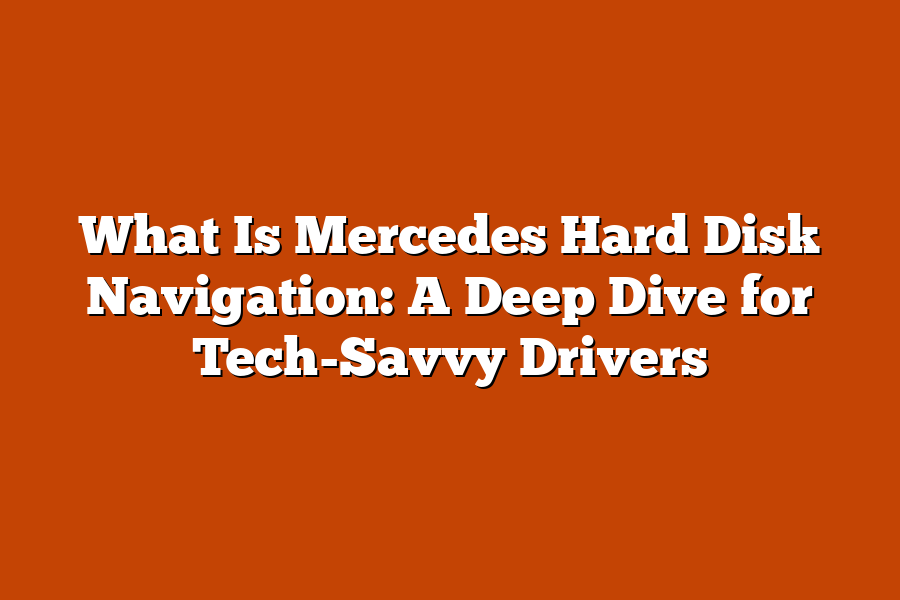Mercedes Hard Disk Navigation is a sophisticated navigation system developed by Mercedes-Benz that utilizes an internal hard drive to store maps and navigation data. This system offers quick and precise route calculations, real-time traffic updates, and a user-friendly interface. With Mercedes Hard Disk Navigation, drivers can experience seamless navigation guidance to their destinations with updated information at their fingertips.
Hey car enthusiasts!
Today, I’m diving into Mercedes-Benz’s top-notch Hard Disk Navigation system.
Join me to uncover how it elevates the driving experience for casual drivers and enthusiasts alike.
Ready to explore this game-changing technology?
Let’s roll!
🚗🛣️
Table of Contents
What Is Mercedes Hard Disk Navigation?
Mercedes Hard Disk Navigation is a cutting-edge navigation system that comes integrated into certain models of Mercedes-Benz vehicles.
Unlike conventional DVD-based navigation systems that rely on optical discs, this innovative system employs a 40-gigabyte hard disk to store all the necessary navigation data.
Let’s delve into the key features that set Mercedes Hard Disk Navigation apart.
1. Fast Access and Efficient Routing
One of the standout advantages of Mercedes Hard Disk Navigation is its ability to provide rapid access to navigation information thanks to the hard disk storage.
Unlike slower DVD-based systems, this means that the system can quickly retrieve data and calculate routes.
As a result, drivers can enjoy timely guidance during their journeys without any delays.
2. 3D Map Displays and Points of Interest (POIs)
With Mercedes Hard Disk Navigation, drivers can take advantage of detailed 3D map displays that offer a comprehensive view of their surroundings, including prominent landmarks and buildings.
This feature not only enhances the overall navigation experience but also makes it easier for drivers to orient themselves in unfamiliar areas.
In addition to the immersive map views, users can effortlessly search for points of interest (POIs) such as restaurants, gas stations, and attractions, making it convenient to find nearby amenities during their travels.
3. Integration with MBUX and Voice Control
Another notable feature of Mercedes Hard Disk Navigation is its seamless integration with the MBUX (Mercedes-Benz User Experience) interface, which allows users to control the system using intuitive voice commands.
This hands-free functionality not only enhances driver safety by reducing distractions but also adds a level of convenience to the navigation process.
Furthermore, drivers can send destinations directly from their smartphones to their vehicles, eliminating the need to manually input addresses and streamlining the overall navigation experience.
By combining fast access and efficient routing, immersive 3D map displays, easy POI searches, and integration with MBUX and voice control, Mercedes Hard Disk Navigation offers drivers a sophisticated and user-friendly navigation solution that enhances the driving experience.
Enhance Your Driving Experience with Mercedes Hard Disk Navigation
When it comes to navigation services, Mercedes Hard Disk Navigation goes above and beyond to elevate your driving experience.
Let’s dive into the range of services they offer:
Online Map Updates
Keeping your maps current is crucial for accurate guidance on the road.
With Mercedes Hard Disk Navigation, you can enjoy automatic updates that ensure you always have the most up-to-date information at your fingertips.
Say goodbye to outdated maps causing confusion during your journey.
Live Traffic Information
Navigating through traffic can be a major headache, but not with Mercedes Hard Disk Navigation.
Thanks to real-time traffic data, you can effortlessly avoid congestion and choose the most efficient routes.
No more getting stuck in traffic jams when you have access to live updates that help you plan your journey smartly.
Car-to-X Communication
Safety is paramount when you’re behind the wheel, and Mercedes Hard Disk Navigation understands that.
Through Car-to-X Communication, you receive early warnings about road hazards and danger spots.
Stay one step ahead on the road by leveraging this innovative feature that prioritizes your safety and peace of mind.
Parking Assistance
Finding parking in busy areas can be a daunting task, but not when you have Mercedes Hard Disk Navigation by your side.
The extended parking information feature assists you in locating available parking spaces with ease.
Say goodbye to circling around endlessly in search of a spot – now you can park efficiently and conveniently, saving both time and frustration.
Weather Information
Weather conditions can greatly impact your driving experience, which is why Mercedes Hard Disk Navigation keeps you informed at all times.
Stay updated about the current weather situation directly on the map display.
Whether it’s rain, snow, or sunshine, you’ll always be prepared and aware of what to expect on your journey.
Mercedes Hard Disk Navigation offers a comprehensive suite of services designed to make your time on the road smoother, safer, and more enjoyable.
By leveraging features like online map updates, live traffic information, Car-to-X Communication, parking assistance, and weather information, you can navigate with confidence and convenience.
Experience a new level of driving excellence with Mercedes Hard Disk Navigation at your fingertips.
3. How to Use Mercedes Hard Disk Navigation
Navigating the roads with your Mercedes using the hard disk navigation system is not just about getting from point A to point B.
In this section, we’ll delve into the practical aspects of using this sophisticated navigation tool to make your driving experience even more seamless.
3.1 Voice Commands
Feeling a bit like Tony Stark with Jarvis by your side, you can effortlessly control your Mercedes navigation system with simple voice commands.
Just say “Hey Mercedes” and let the magic happen.
Here are some useful voice commands to get you started:
- “Bring me home.”
- “Go to work.”
- “Navigate to [specific address] in [location].”
- “Set [address] as an intermediate destination.”
- “Show me parking spaces.”
- “Is [restaurant/gas station] on the route?”
With these voice commands, you can adjust your route, find nearby amenities, and make on-the-go decisions without taking your hands off the wheel.
3.2 MBUX Main Functions
The Mercedes-Benz User Experience (MBUX) system offers a range of main functions to enhance your navigation experience:
- Route guidance: Clear and precise directions to your destination.
- Intermediate destinations: Add stops along your route.
- Avoid options: Dodge traffic jams or specific areas.
- Alternative routes: Explore different pathways to your destination.
- Simple parking space search: Find convenient parking spots effortlessly.
- Satellite and 3D map display: Get a bird’s eye view of your surroundings for better orientation.
With these main functions at your fingertips, navigating with your Mercedes becomes not just a task, but a seamless and enjoyable part of your journey.
3.3 Mercedes me App Integration
The integration of the Mercedes me App takes your navigation experience to the next level.
Here’s how it enhances your journey:
- Plan routes: Prepare your route ahead of time for a smooth journey.
- Search for parking spaces: Easily find parking options near your destination.
- Send destinations/route to your vehicle (Send2Car): Seamlessly transfer your planned route from the app to your Mercedes navigation system.
By utilizing the Mercedes me App integration, you can streamline your navigation process, save time, and make the most of your driving experience.
with voice commands, MBUX main functions, and Mercedes me App integration, using Mercedes Hard Disk Navigation transforms the way you navigate the open road.
Stay tuned for more tips and insights on maximizing your driving experience with the latest technology.
Final Thoughts
Mercedes Hard Disk Navigation is not just a navigation system; it’s your reliable co-pilot on the road of modern driving.
With its advanced features, intuitive interface, and seamless integration, Mercedes has truly set a new standard in navigation technology for tech-savvy drivers.
As you embark on your next journey, trust in Mercedes Hard Disk Navigation to guide you with precision and efficiency.
Let every turn, every landmark, and every point of interest be effortlessly revealed to you through this innovative system.
So, fellow drivers, embrace the future of navigation technology with Mercedes-Benz and revolutionize your driving experience.
Let your Mercedes lead the way, and remember, the road awaits – so why not let technology make your journey even more enjoyable?
Safe travels!
FAQs
What are the main features of Mercedes Hard Disk Navigation?
Mercedes Hard Disk Navigation is a built-in GPS system that stores maps and navigation data directly on the car’s hard drive.
This enables faster loading times and more accurate navigation compared to traditional systems that rely on external sources.
How does Mercedes Hard Disk Navigation improve the driving experience?
Mercedes Hard Disk Navigation provides real-time traffic updates, points of interest, and turn-by-turn directions, enhancing the overall driving experience by helping drivers reach their destinations efficiently and safely.
Is Mercedes Hard Disk Navigation user-friendly?
Yes, Mercedes Hard Disk Navigation has an intuitive interface that is easy to use, allowing drivers to input destinations, adjust settings, and customize their navigation preferences with minimal effort.
Can Mercedes Hard Disk Navigation work offline?
Mercedes Hard Disk Navigation can function offline, as it stores map data on the car’s hard drive.
This is especially useful in areas with weak or no internet connection, ensuring uninterrupted navigation guidance.
Are there any disadvantages to using Mercedes Hard Disk Navigation?
One potential drawback of Mercedes Hard Disk Navigation is that map updates may require additional fees or visits to the dealership for installation, which can be an inconvenience for some users.